
Google Pixel Buds Wireless Earbuds: A Complete Review
$179.00
- Build quality
- Good sensor
- Full Google Assistant integration
- Stable wireless connection
- Fast charging.
- No noise isolation
- Sophisticated headphone stowage in the charging case
- Poor battery life
- Sound quality.

True wireless headphones are now in trend, new models appear on the market, and people are willing to buy them. It was expected that Google would decide to get involved in this race, but they decided to go the other way. The Google Pixel Buds still have a wire connecting both cases, which is a good thing, as they are much more difficult to lose than AirPods. There are already a lot of disgruntled comments from Pixel Buds owners on the Internet. Today I want to put an end to the discussion and decide whether Google has got wireless headphones or not.
Who are the Google Pixel Buds made for?
- For Google fans. Many people in the world sincerely root for Google and use their services and gadgets. For them, Pixel Buds were a welcome purchase.
- For those who do not need sound insulation. Google Pixel Buds do not have noise isolation, which is very useful in some situations and sometimes irreplaceable.
Pixel Buds Impressions
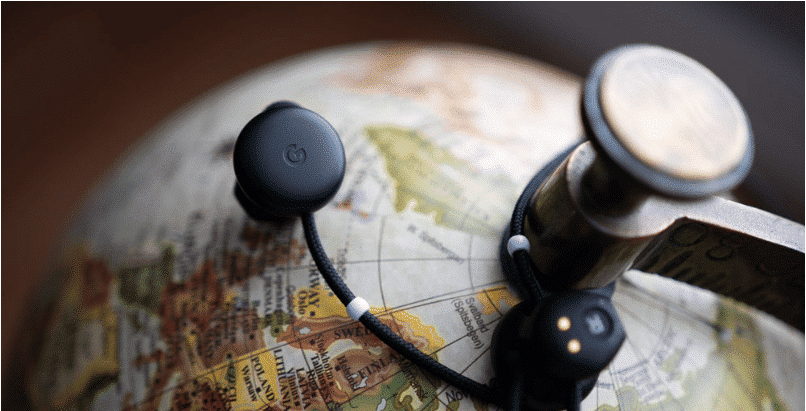
Surprisingly, Google does not know how to make gadgets comfortable for daily use; at least Google Pixel Buds are not.
With truly wireless headphones, everything is simple, opened the case, took the earpiece out of your ear, and put it in place. But the Pixel Buds have a cable, and you need to carefully and neatly tuck it inside the case every time you want to charge them. But that’s not all the trouble. The main one is an extraction from the case.
The Pixel Buds are designed with the cable to serve two roles: binding and reinforcing. It transmits the signal from one earphone to the other, which improves the stability of the connection with the phone, and at the same time, the cable can be used as an ear hook to fix the earphone in your ear. To do this, pull the cable through a specially designed eyelet until the loop is enough to go around the ear comfortably. And every time you take the headphones out of the case, the loop length setting will be knocked out, and before you start listening to music, you will have to adjust the loop again and again. This is an extremely tedious task.
Please note that there is a headphone stacking diagram on the inside of the cover of the case, which means that the gadget cannot be used without instructions, indicating poor design and engineering of the device.
The headphones themselves are pleasant. They are made of high-quality, smooth plastic, which is pleasant to hold in your hands and use as intended every day. Fingerprints on the case are almost invisible.
Control is carried out using gestures and a touch panel located on the right case.
Wireless connection

I do not like the sound quality and appearance of AirPods; however, I can only say good things about their technical stuffing. They work excellently when paired with Apple gadgets.
I can say the same about the Google Pixel Buds, but with one caveat – your phone must support Bluetooth 5.0. In this case, the pairing process and the speed of connecting the headphones to the phone are almost instantaneous, and the stability of the connection does not give rise to any complaints.
If you have a phone with an older version of Bluetooth, you will have to be content with the usual connection times like any other headphone.
Communication remains stable at a distance of up to 10 meters from the sound source, then interference begins, and at a distance of about 18 meters, it completely disappears.
There are no problems when listening to music and podcasts. Still, when watching a video, a slight desynchronization is noticeable, so watching movies and videos on YouTube will not be comfortable and playing games on the phone.
Another drawback of the headphones is the strange behavior of automatic connection if several devices are stored in the Pixel Buds memory within a stable reception radius. For example, if the headphones are paired with a phone and a laptop, they will randomly select a pair in automatic pairing mode each time. To connect to the same device every time, they need to be paired only with it, or other devices need to turn off Bluetooth.
How well does real-time translation work?

During the presentation of Google Pixel Buds, the ability to translate from one language to another in real-time was emphasized. It was understood that the Google Translate application was installed on the phone, the speech of the interlocutor was recorded into it through the microphone of the headphones, translated, you answered something, again the speech was translated, and thus the conversation proceeded.
I tried this mode, and I will say that it works, but with severe restrictions:
- Languages should be from the same group or close. For example, a conversation between an Englishman and a Spaniard will go well because Google Translate works very well with this pair.
- The phrases and remarks of the speakers should not be long or complex. Otherwise, people lose the thread of the narrative, or Google Translate is seriously mistaken in the translation, which leads to the complete meaninglessness of what is happening.
- It is difficult to perceive at the same time a person standing in front of you and telling you something in an unfamiliar language and the synthesized speech of a voice assistant pronouncing a translation of what was said earlier. The head gets tired from such an event very quickly, and the desire to continue the conversation completely disappears.
Battery life

The Pixel Buds’ battery life was disappointing. During the test, it was 4 hours 38 minutes, and this because they are not true wireless headphones, among which some models last longer.
The battery in the case can extend the work up to a total value of 24 hours, but do not forget that you need to carefully put the headphones in the case together with the wire every time, which is quite tedious.
There is support for fast charging. Ten minutes on the wire will give about one hour of battery life. Charging takes place via a USB-C cable.
Pixel Buds sound quality.
The first and only thing you need to know about the sound quality in these headphones is that they do not have any noise isolation, and therefore there is no question of quality in the literal sense of the word.
Just take a look at the frequency response graph. Everything will become clear without further explanation.
The mid and high frequencies are excessively amplified, and the low frequencies are critically greatly reduced. As a result, you can listen to music only in the role of background accompaniment, without the need to listen to the music or understand who is singing about what.
Pixel Buds are great for podcasts or for listening to familiar music while doing household chores like cleaning or cooking, but I can’t call them musical buds.
Any extraneous noise greatly mutes the sound of music, and a loud sound, such as a passing car, a washing machine, or the background hum on an airplane during flight, completely drowns out any sound from the headphones. Therefore, they are suitable for listening in a quiet environment, not on the street or public transport.
Conclusion
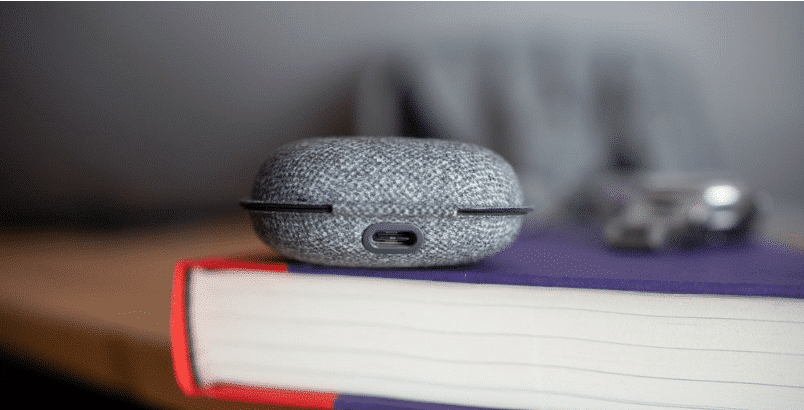
Given the price and Google label on the packaging, people are hoping for a quality product, but this is not the Pixel Buds case. From a technical point of view, everything is not bad. They hold the connection stably. The touch panel almost does not make mistakes in recognizing gestures; the materials they are made are pleasant and look stylish.
But the main thing is that the sound is fused, it is not there, and it is pointless to say something about it.
Therefore, I do not recommend buying Google Pixel Buds, especially for the price they ask. It makes no sense.
Tags: Google Pixel Buds Wireless Earbuds Review, Google Pixel Buds Review, Google Pixel Buds Wireless Earbuds Complete Review, Google Pixel Buds Complete Review, Google Pixel Wireless Earbuds Review, Google Pixel Wireless Earbuds Complete Review, Google Pixel Wireless buds review
Specification: Google Pixel Buds Wireless Earbuds: A Complete Review
|
User Reviews
Be the first to review “Google Pixel Buds Wireless Earbuds: A Complete Review” Cancel reply
-
 Marshall Minor II Wireless Headphones: A Complete Review
★★★★★$59.99
Marshall Minor II Wireless Headphones: A Complete Review
★★★★★$59.99 -
 Sennheiser Momentum Free Special Edition: A Complete Review
★★★★★
Sennheiser Momentum Free Special Edition: A Complete Review
★★★★★$199.95$99.95 -
 Pioneer SE-C8TW Truly Wireless in-Ear Headphones: A Complete Review
★★★★★$119.99
Pioneer SE-C8TW Truly Wireless in-Ear Headphones: A Complete Review
★★★★★$119.99 -
 RHA Trueconnect- True Wireless Earbuds: A Complete Review
RHA Trueconnect- True Wireless Earbuds: A Complete Review
$169.95$129.95 -
 Sony MDR-AS800BT Wireless Earphones: A Complete Review
$311.00
Sony MDR-AS800BT Wireless Earphones: A Complete Review
$311.00

$179.00









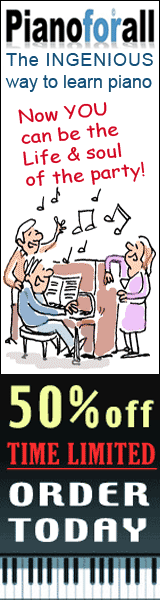









There are no reviews yet.